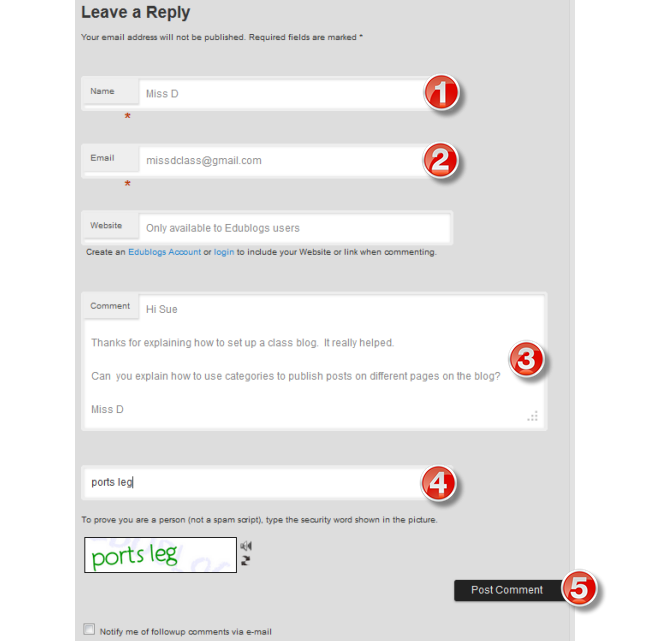Internet safety is of utmost importance when blogging. Through blogging, you can learn how to be cyber safe in an authentic setting with a real audience. This means when you are blogging at school you can be cyber safe in a supervised setting. When you press PUBLISH, what you have written is instantly visible all around the world. Posting on the internet is leaving your virtual footprint, and it can always be traced back to it’s owner! Make sure you think carefully about what you write in blogs and in comments and always follow these rules.
BE SAFE:
- Do not use your last name.
- Don’t be specific when writing about yourself. eg. Say: “I play basketball with a local team” rather than “I play for the Loudon Tigers”.
- Never give anyone your address, email address or phone number.
- Do not post photos of others without their permission.
BE RESPECTFUL
- Don’t say anything that might be offensive to someone else.
- Be considerate of others. When commenting, show others that you have read what they have written rather than just saying “great job”.
- Be open to other people’s opinions, but be prepared to discuss your own position if you don’t agree.
BE LITERATE
- You know about good grammar, spelling and punctuation. Apply those skills when blogging. ALWAYS proof read.
- You are sharing your thoughts with the world. Present yourself in the best possible light.
-
Pick 2 and Do
- compliment the writer
- add new information
- give a wish or a hope
- give and support your opinion
- make a connection with your life
- end with a question to cause more people to continue the conversation
AND REMEMBER TO HAVE FUN!
To leave a comment on a post just:
1. Click on the heading of the post you wish to comment on or the “comment” link at the top or at the bottom of the post.
2. Scroll down the page to the comment form or click on Reply (to reply to a specific comment).
3. Enter your name and email address – your email address is hidden and only the blogger sees it (If you are logged into your Edublogs account you won’t need to add these details).
4. Write your comment.
5. Enter the anti – spam word.
6. Select the ‘Notify me of followup comments via e-mail‘ if you want to be notified by email to comments by other readers.
7. Click “submit comment”